We hooked Gutenberg’s core/Gallery Block with simple, yet stylish hover effects and the missing option in Gutenberg Editor allows quick and easy sorting of large uploaded image lists. If large lists of images are uploaded to the media area with WordPress, it is almost unbearable not to be able to sort the list according to a certain criterion. Manually, mistakes happen quickly and end up in hard work that nobody can see later.

With the newest action hook we commit to our GitHub repository we decide to publish our Block to the wordpress.org svn.
We already have ideas for further hover effects ready and projects gave us feedback on which direction we could work further here. So we think we know that sooner or later many more simple, yet stylish hover effects will be updated.

In the beginning, we implemented CSS extensions in our projects and quickly realized that we should create reusable code.
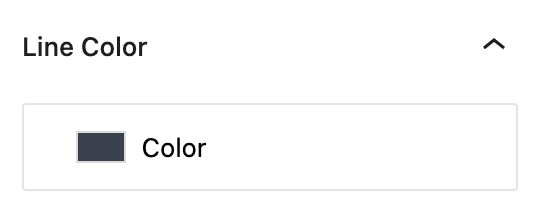
Gutenberg also gives us many options for storing CSS centrally to then make the configuration more accessible in the editor, so-called Block Styles. In addition to the Block Styles, we added options like a color picker for a freely selectable color for deco lines to change the parameters of each Block Style.
So it’s also a small experiment for us to only provide styles and hooks as a Gutenberg Block PlugIn via wordpress.org SVN.
You can use the wordpress.org forum to give us feedback and suggestions that interest you and may relate to our Gallery Styles Block.
Sort Order
The idea for a Core/Gallery block and the GitHub repository has existed for a year. So we already had an idea for the Block name. Currently, the requirement to sort the gallery images has arisen again after adding more extensive image lists ended up in the WordPress Media Folder and the Gutenberg Core/Gallery Block doesn’t offer any solution here.
Searching the net for this one sorting feature will probably not be super easy for some, as the longevity of our Block should have chosen a future-proof Block name – We hope so and we will have to see.
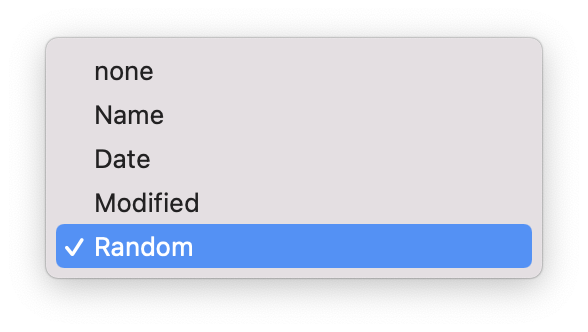
For this, we have given the sorting feature an extra chic name and didn’t give ourselves anything with the “Exif” in the name suffix. The camera adds Exif data when taking pictures, such as location, aperture, lens, and focal length—also date name and modification time. With the latter, image galleries can be sorted just fine.
We hope that we didn’t just overcomplicate the Block installation, clarity, and SEO solutions with just Block Styles and Gutenberg hooks. With the approaches, we would like to encourage new, simpler implementations and are happy to have started the journey.