
The filter section for Categories, Tags or other Custom Post Types gets in the past bigger and bigger with each version. In order to offer the best possible use of your created and existing Categories, Tags or other Custom Post Types, we give you exactly the settings options which offer a very complete filter selection.
What does that mean?
Not every page or subpage should show the same previews on your blog posts, events or whatever. On every good website there are probably very well visited and in contrast, less often clicked posts there.
Nevertheless, you should not just link your best posts on all pages. Your website will be better if your users can find what they are looking for. For this, it is important to guide your users on your website with additional, qualitative links. Qualitative does not mean, however, that your visitors on all pages only want your best-visited posts to continue reading. With the right filter tools you can deal with the internal post link much more specific to visitors. Is a user on page A interested in what is probably related to page A. Visitors to page B, on the other hand, are interested in links that could fit with page B. This in turn means that users like and click on a secondary link.
Complex filter selections with smart query options
To explain the filter options, let’s take a closer look at the technical possibilities. WordPress sites use the classe WP_Query when blog posts are called. This class is very extensive and offers some possibilities to create very special WordPress pages with posts.
For one thing, we always show only what is on your side. If there are only Categories and Tags, no further Custom Post Types will be displayed. However, if Custom Post Types are available, which you have configured them via PlugIn or you use WooCommerce or an event plug-in, these Custom Post Types are also displayed and are available for filter selection.
More ways to filter – ANY, AND, NOT
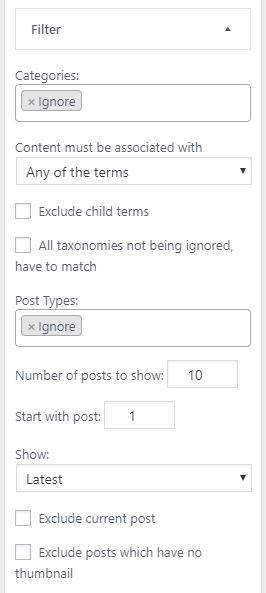
The Categories, Tags or Custom Post Types can be used with multi selection boxes. To create some great filter queries the multi selections can connected with oprators.
ANY of the terms: Means nothing more to do, one of the selection will match to build your post list.
All of the terms / AND: Not only in conjunction between Categories, Tags and Custom Post Types AND can be helpful. If no hierarchical taxonomy available or if there are a lot of new posts from many taxonomies, the AND filter can define more specific post lists.
None of the terms/ NOT IN: To exclude categories, tags or custom post types
Exclude children or Not include children: If there is a hierarchical taxonomy, the default is to select the children. With that option you can unleash the children.
The documentation shows the options in more details. May the option below all Category multi selection boxes to match all, if they aren’t ignored.
Have kinds of different placement opportunities
With the variety of filters it should be easy to create high quality links and previews with the Term and Category based Posts widget.
Another option is to show related Posts
You can check out our free Same Category Posts widget. It has different layouts than the Pro version in the form of summarizing the post list by categories. However, it is possible with an Add-on (AND-Same-Category-Extension.php) to extend the pro version that related posts are displayed.