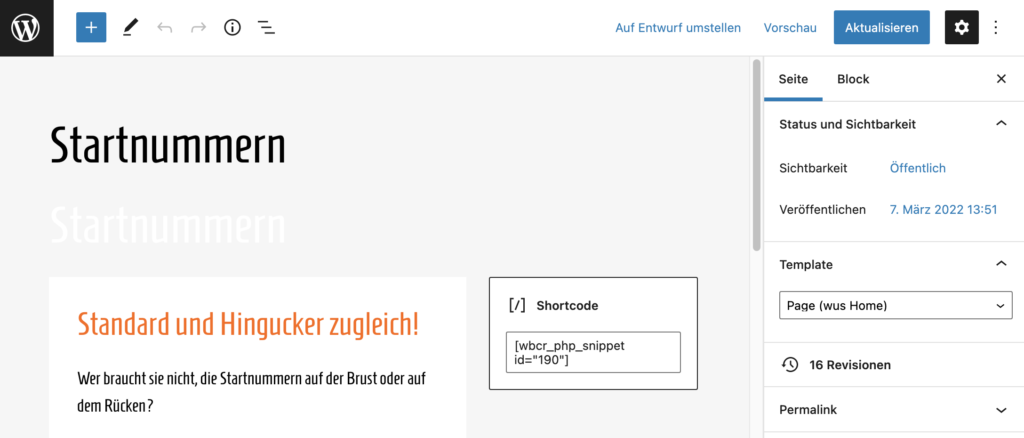We recommend the two WordPress widgets ‘Classic Editor’ and ‘Classic Widgets’.
If you use a FSE Theme like Twenty Twenty-Two you need own custom code which can be added with Woody code snippets.
Step 1.) Register a custom sidebar:
add_action( 'widgets_init', 'register_custom_sidebars' );
function register_custom_sidebars() {
register_sidebar( array( 'id' => 'events' , 'name' => __( 'Events' ) ) );
}
Step 2.) Place Term and Category Posts Widget in the WordPress admin Design > Widgets and edit the options:

Step 3.) Add the sidebar with Woody snippets and get an Shortcode:
dynamic_sidebar( 'events' ); 
Step 4.) Use the Shortcode from Woody snippets on any page or post: