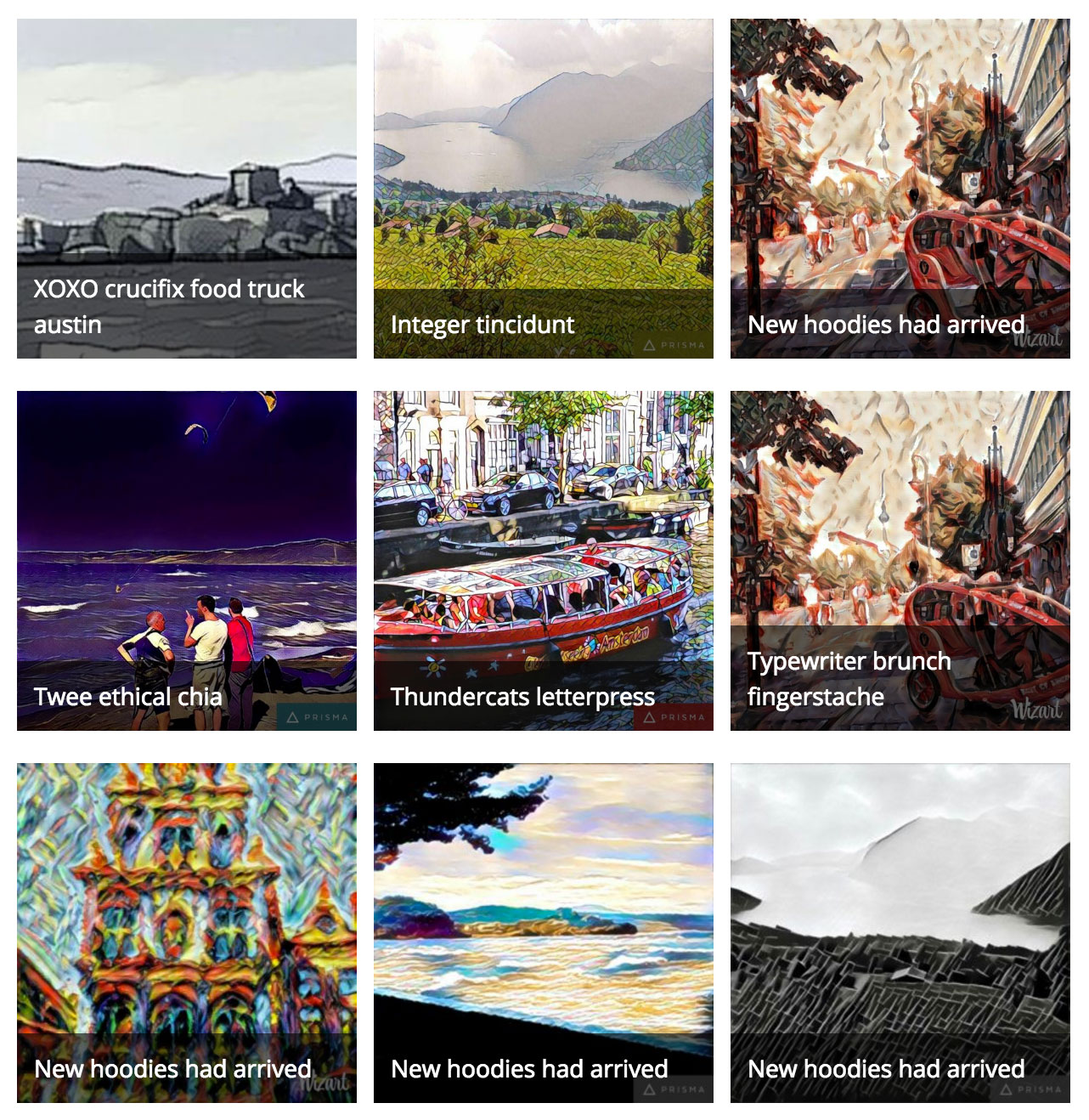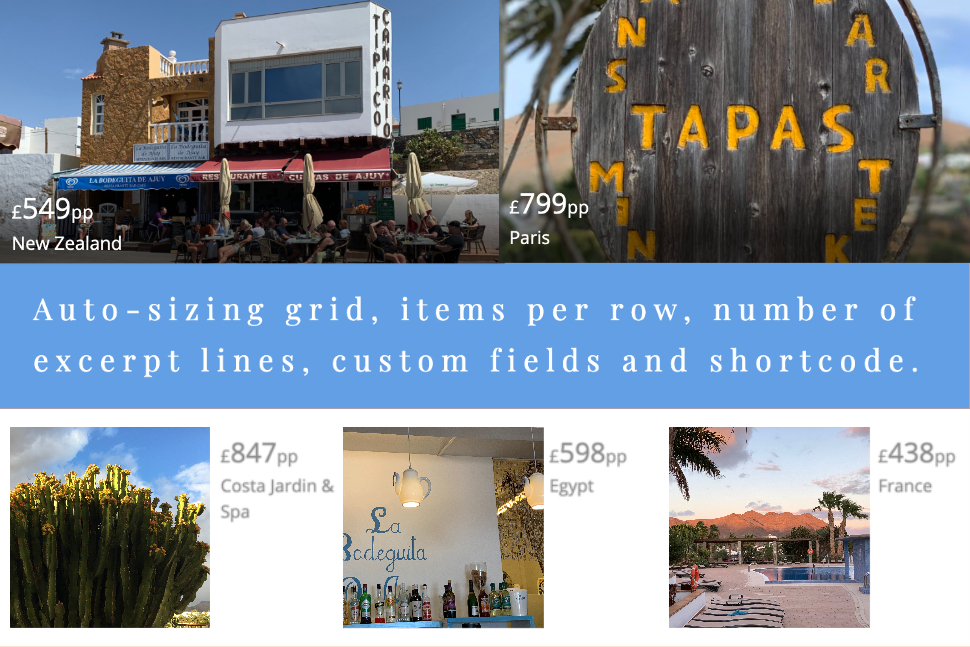With the Same Category Posts widget it is possible to get multi category selection with a new dynamic layout feature: “Separate categories”. Here it’s possible to separate all assigned categories for the post which is shown on a WordPress single page. And so we call it layout feature. (Hint: The widget gets all assigned categories if or if not checkt this new option.)
With one new number option: “Number of posts per separated categories” you can set the maximum number of post beneath a categorie headline. Which extends the existing parameters “Number of posts to show (overall)”. This option remains unchanged and gets the overall counted posts.
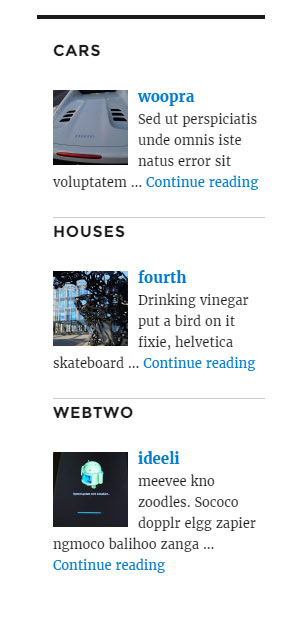
Why it is called dynamic?
Its simple answer: Because it depends on the filter option order by ‘date’, ‘name’, ‘number of comments’, etc. And it goes further, the widget (shows and seperates) posts from this categories which the current post assigned to. If each shown post have other assigned categories, the widget will show for each post other categoies.
For example post ‘doostang’ is in the categories CARS and HOUSES and post ‘hipmunk’ is in the categories CARS, TECHNOLOGY and WEBTWO only one shown category is the the same. The other are dynamiclly and different.
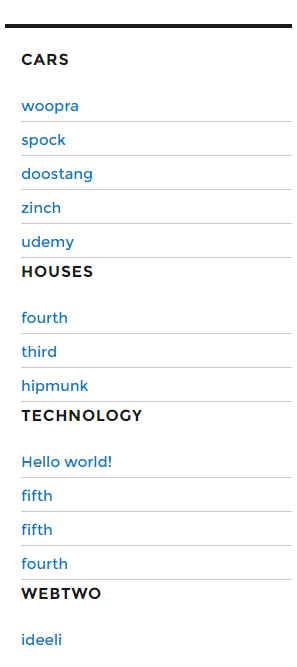
If you want to picture latest news and your post begin date is important for your readers, so it’s better you don’t use ‘Separate categories’. ‘Separate categories’ may cause that not the newes post is on top. But have you many posts to show and you can hide your thumbnail. Order by categories with the feature ‘Separeate categories’ can be very helpful to show a huge number of posts and get a very clearly layout.
The idea for this option comes from Aecorn on WordPress.org. He gives the request for this layout because his site and widget area use a lot of post to show. Create idea – thank you Aecorn.
He has given us a 5-star rating on wordpress.org for the implementation of his option.
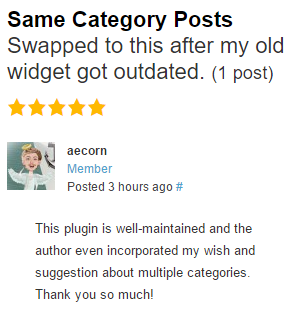
Downlaod link: https://wordpress.org/plugins/same-category-posts