When we added the shortcode to 4.6 we were not very sure about the way the feature was implemented. Due to the large number of option it was obvious that doing it the “normal” way works and users know it and accept it, but making users cram them on one line hoping that they got the syntax correctly is a bad user experience.
Instead we decided to try a different approch, use the shortcode itself as a pure place holder, and configure the settings via the customizer, with the settings being stored as a custom field in the relevant post DB instead of being part of the shortcode itself.
Wanting to reduce the risk of developing something that people will hate, we implemented in 4.6 only one shortcode per post, but in general it seems like the feature got a good reception, we had a very good experience with it while testing the code and setting our own demo pages, and seems like the only problem where with some obscure page builders (Pippin Williams’s review of them is a must read) and therefor we are enhancing the feature in 4.7 and enabling to have as many shortcodes as you like.
The only change from 4.6, is that if you want to have more then one shortdcode, in order to differentiate between the short codes you need to assign a value which will identify them in the attribute “name”. The value can be anything you like, no special formatting is required. If the name attribute is not explicitly assigned it default to be a “” (empty string).
Here is an example of how it looks in the editor:
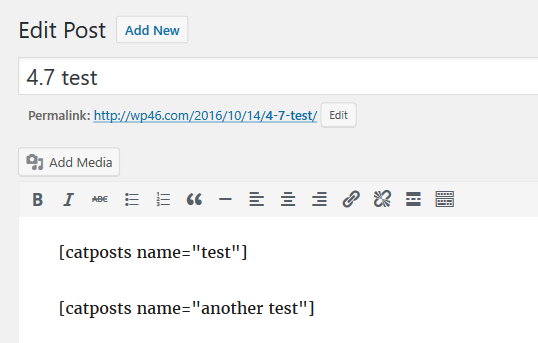
And the possible front end output.
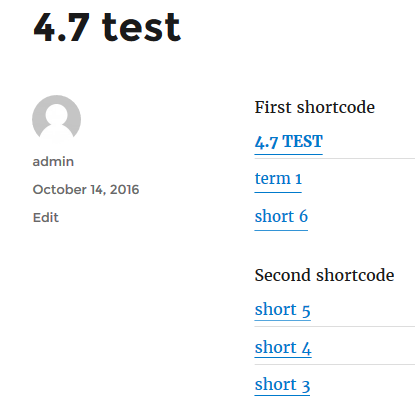
This feature will go into the 4.7 version of both the “free” and “pro” plugins due to be released right after WordPress version 4.7 will have its first RC release which is scheduled right now to november the 15th.
You can try the feature by downloading and installing the beta from https://github.com/tiptoppress/category-posts-widget/releases/tag/4.7.beta1, and report bugs or just get an impression of what is planned from our bug repository at https://github.com/tiptoppress/category-posts-widget/issues
Related posts:
- November 1, 2022
- April 2, 2022
- July 28, 2020
- November 25, 2017


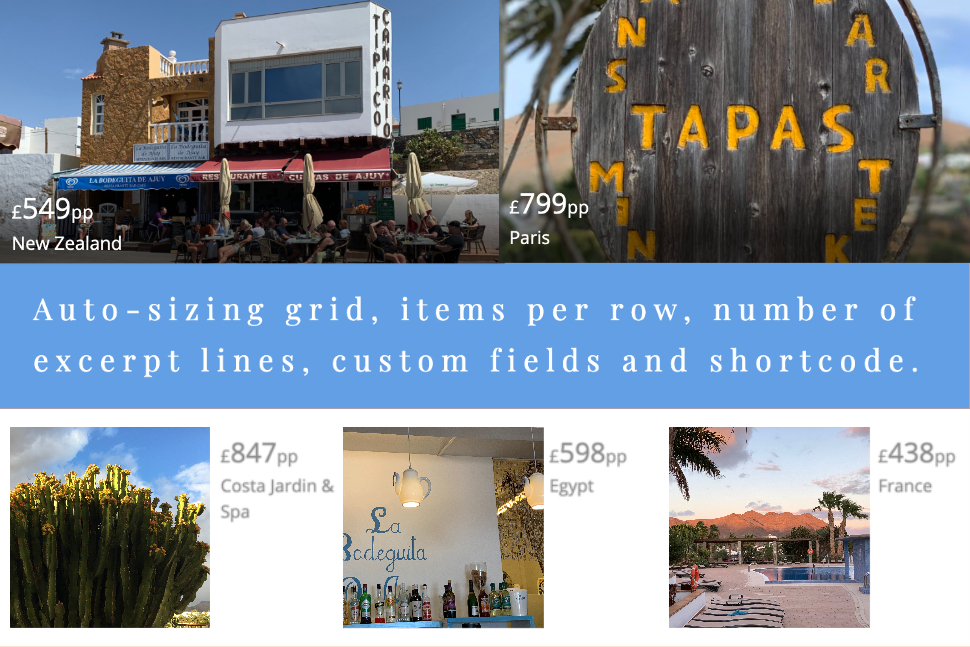
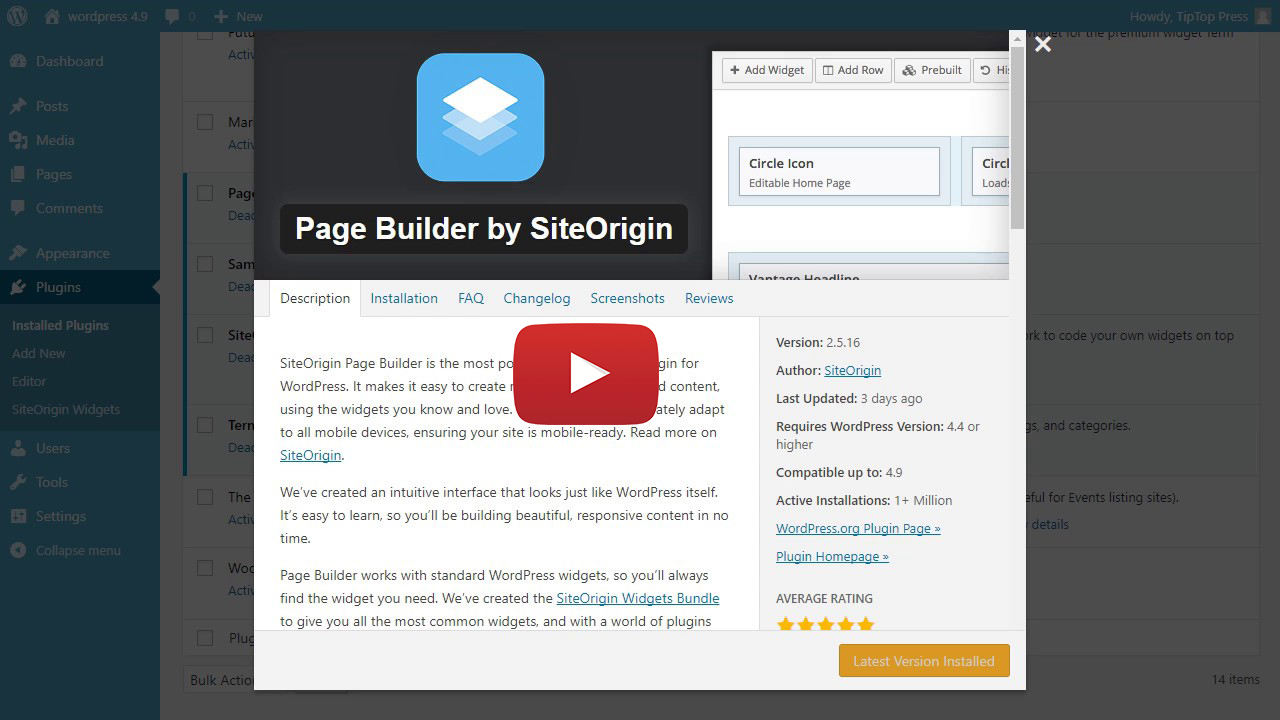
Good post! I read your blog often and you always post excellent content. I posted this article on Facebook and my followers like it. Thanks for writing this!