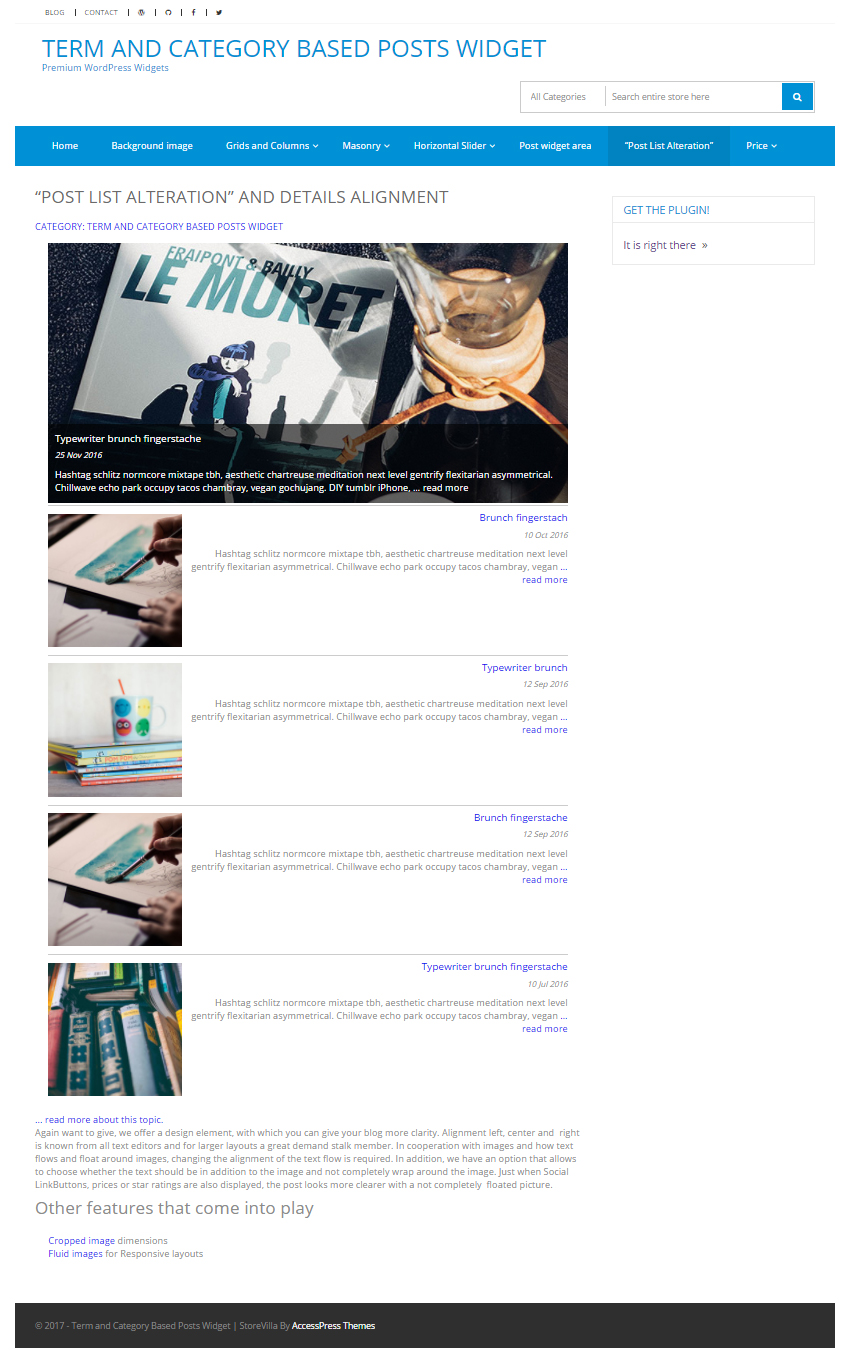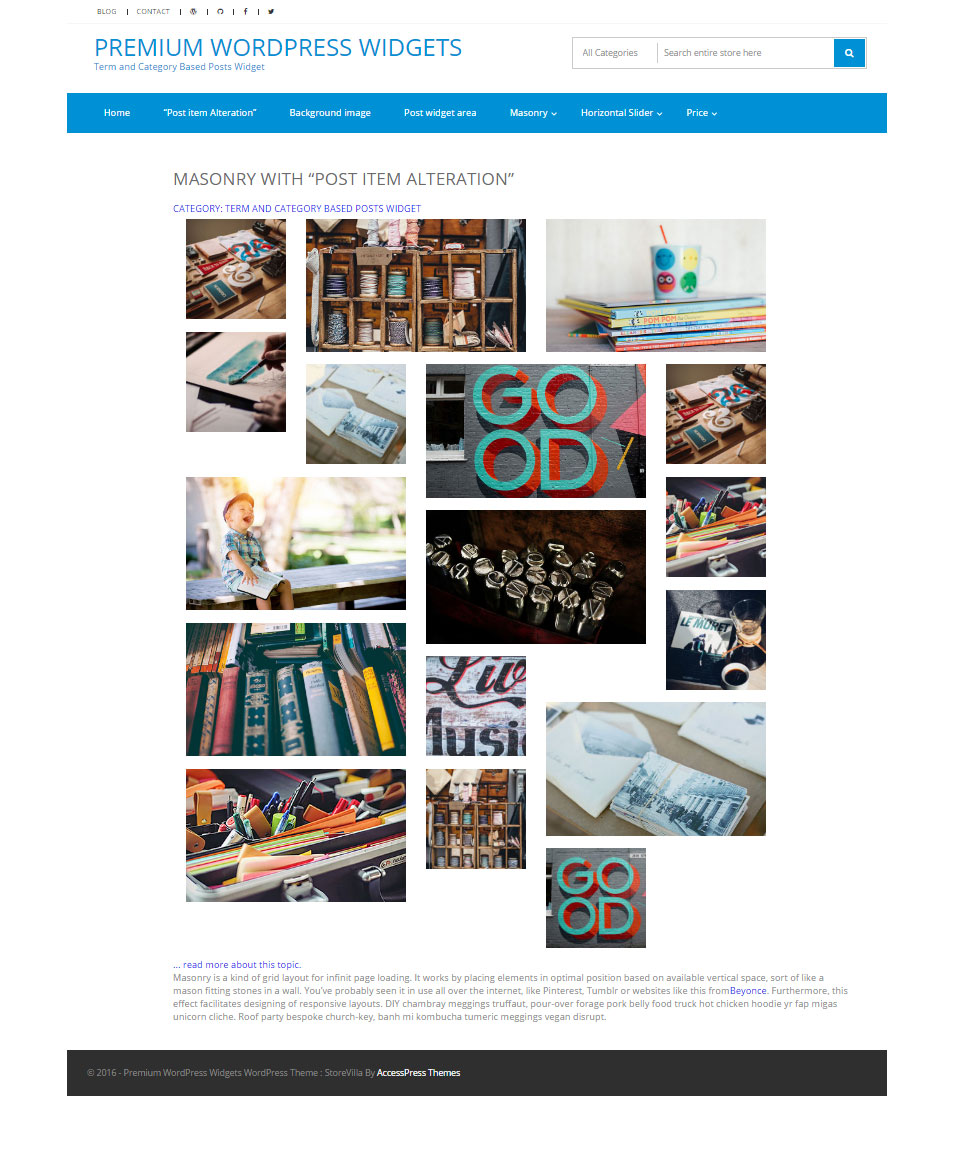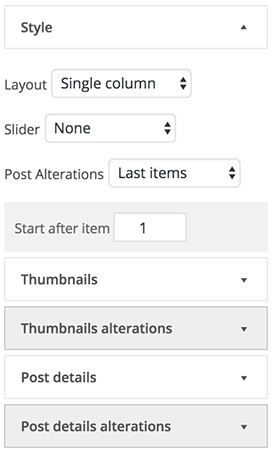How to use “Post item Alterations”
Alterations enable you to “spice up” the display by having different style for post items based on their location, e.g post item alteration or masonry with post item alteration. When alteration mode active two additional panels. One to alterate thumbnail and one to alterate details setting.
In the style panel itself, you can configure the pattern which is used to decide when alteration is being displayed.
There are two possible alteration patterns – first (normal) / last (alteration), and a general pattern.
Thumbnails and Thumbnails alterations
Here you can control how thumbnails are being displayed. The thumbnails is used to control the display of the thumbnails on the “main” items, while the “Thumbnails alterations” panel (displayed only when alterations are active) is used to control the display of the thumbnails in the alterations.
Post details and Post details alterations
Here You can control what text will appear as part of the post description. The “Post details” panel is used to control the display of the post details on the “main” items, while the “Post details alterations” panel (displayed only when alterations are active) is used to control the display of the post details in the alterations.